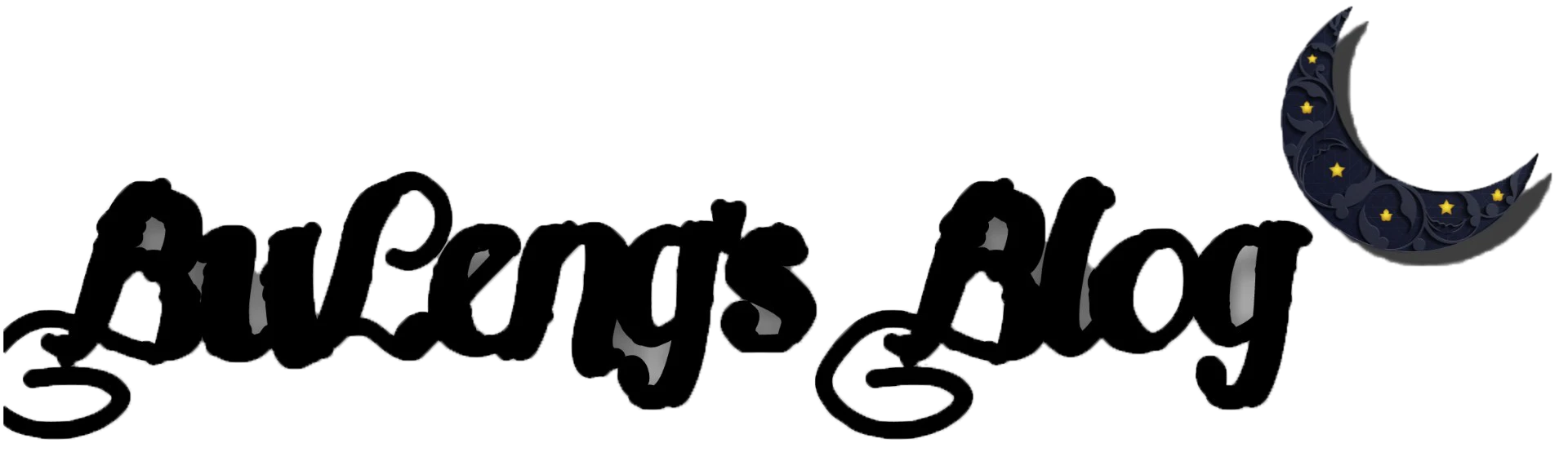为了很快建立vue.js刚开始的框架,vscode支持自定义用户代码片段
第一步:
打开vscode-->点击左上角文件-->点击首选项-->点击用户片段-->找到html的片段
第二步:
到此你会打开一个名叫html.json的文件
官方示例文档
// Place your snippets for html here. Each snippet is defined under a snippet name and has a prefix, body and
// description. The prefix is what is used to trigger the snippet and the body will be expanded and inserted. Possible variables are:
// $1, $2 for tab stops, $0 for the final cursor position, and ${1:label}, ${2:another} for placeholders. Placeholders with the
// same ids are connected.
// Example:
// "Print to console": {
// "prefix": "log",
// "body": [
// "console.log('$1');",
// "$2"
// ],
// "description": "Log output to console"
// }然后把下面自定义的代码放上去,大家可以自行更改
{
"vh":{
"prefix": "vh",
"body": [
"<!DOCTYPE html>",
"<html lang=\"en\">",
"",
"<head>",
" <meta charset=\"UTF-8\">",
" <meta name=\"viewport\" content=\"width=device-width, initial-scale=1.0\">",
" <meta http-equiv=\"X-UA-Compatible\" content=\"ie=edge\">",
" <title>Document</title>",
" <script src=\"https://cdn.jsdelivr.net/npm/vue/dist/vue.js\"></script>",
"</head>",
"",
"<body>",
" <div id=\"app\"></div>",
" <script>",
" var vm=new Vue({",
" el:'#app',",
" data:{},",
" methods:{}",
" });",
" </script>",
"</body>",
"",
"</html>",
],
"description": "vh components"
}
}保存,然后在你的html文件输入vh,点回车,你就会发现代码全部帮你写好了!
版权属于:不冷
本文链接:https://www.buleng.xyz/archives/142/
转载时须注明出处及本声明